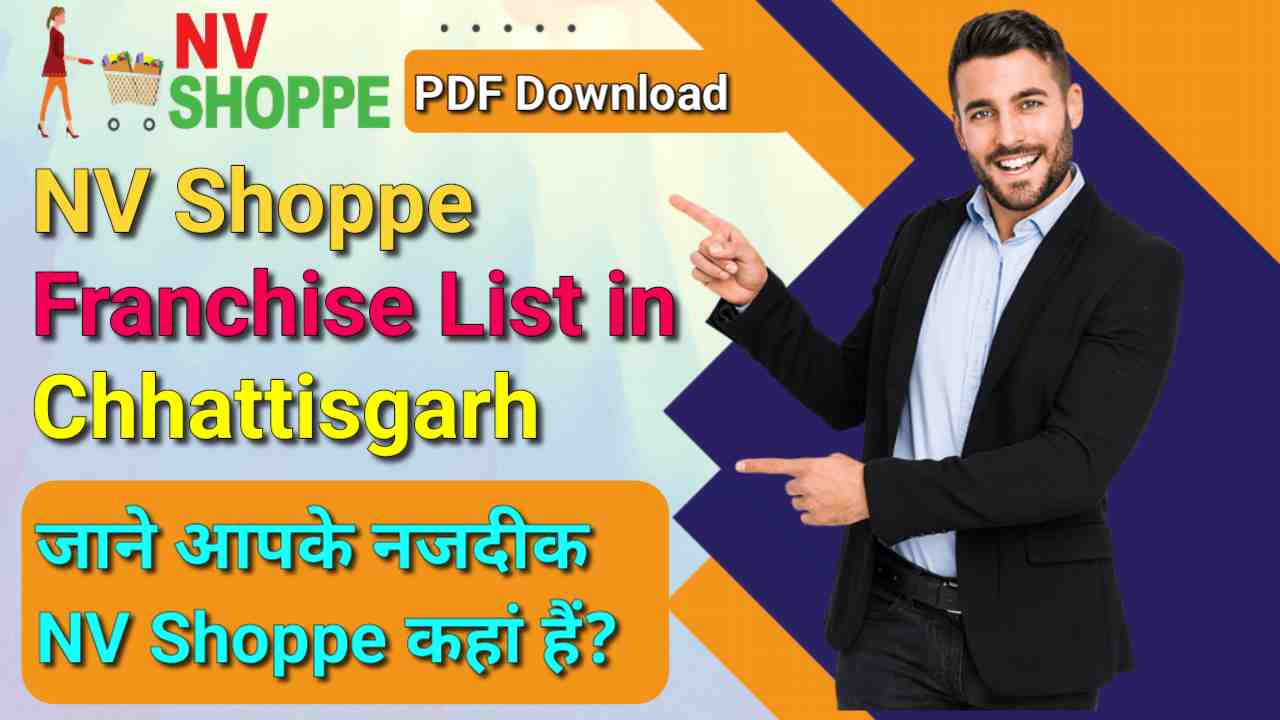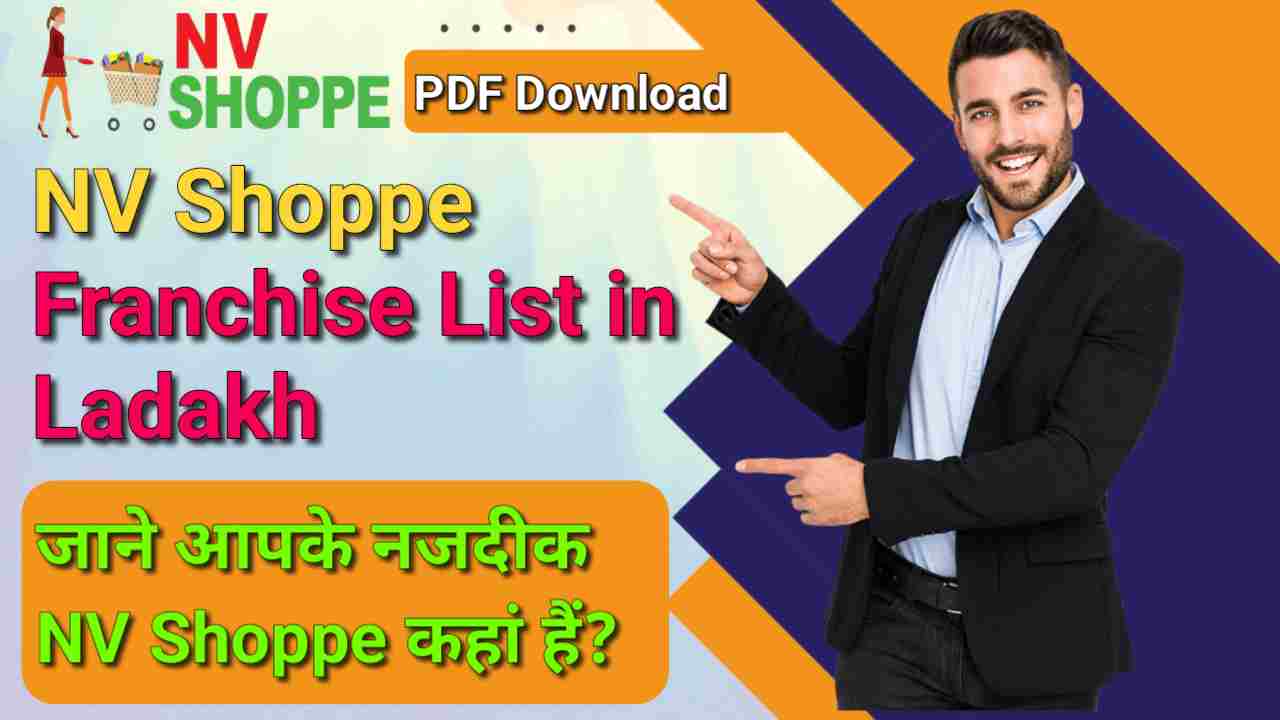Best Prompt for Ai Image
आज के दौर में AI (Artificial intelligence) इतना ज्यादा advance हो गया है कि आप इससे एक से बढ़कर एक शानदार काम करा सकते है। बस शर्त ये हैं कि आपको Ai का अच्छी तरह इस्तेमाल करना आना चाहिए।
Prompt एक ऐसा word है जो आपको Ai से अपना काम कराने के लिए Ai को मार्गदर्शन करने में आपकी मदद करता है। अगर आप अपने दिमाग में चल रहे आइडिया को image में कन्वर्ट करना चाहते हैं तो उसके लिए आपको Ai की मदद लेनी होगी, और Ai से आपको ये काम कराने के लिए आपको Prompt देना होगा, जिससे कि Ai उस image को अच्छे से बना सके। ऐसे ही कुछ prompt हम आपको निचे दे रहे हैं।
create a high quality realistic 3d image, where a 23 year old smiling boy playing Holi holding watergun and splashing color water enjoying, wearing white T-shirt on which Name "Deepak Dagarpuri" is written in bold letters. In the background, there are many people and children playing Holi with enthusiasm, Holi like environment around, image with 4k resolution, ultra realistic image, the words "Happy Holi" is written with color letters at top sky.
उपर दी गई prompt में आप अपना नाम Change कर लें और इसको इस्तेमाल कर के आप एक बहुत ही शानदार 4k Animation Image बना सकते हैं। इसमें एक 23 साल का लड़का हाथ में watergun लेकर सफेद शर्ट पहने हुए, जिसकी शर्ट पर
Deepak Dagarpuri नाम लिखा है और ये होली खेल रहा है। जो काफी सुंदर लग रह है।
create a realistic image in which, a realistic shree krishna is touching face of a 22 year old realistic indian boy with his hands on boy face, boy is wearing white t-shirt on which his name 'Deepak Dagarpuri' written boldly, both are in front of each other, looking each other with smile, environment is of holi festival, background
is of temple with an atmosphere of colors in the background, many people covered in colors, realistic image,
इस फोटो में कान्हा जी एक लड़के के चेहरे को अपने हाथो से छू रहे है, लड़के ने सफेद टी शर्ट पहनी है और t-shirt पर Deepak Dagarpuri नाम लिखा है। फोटो के बैकग्राउंड में कुछ लोग होली खेल रहे हैं।
Text To 3D Images कैसे बनाएं
अगर आप भी दी उपर दी गई फोटो से खुश है और अपने नाम की फ़ोटो बनाना चाहते हैं तो आपको यहां पूरी जानकारी दी जाएगी। आप इस तरह के फोटो Ai की मदद से बना सकते हैं।
- सबसे पहले आप प्लेस्टोर से Bing Application को install कर लेंगे।
- अब इसमें अपना अकाउंट बना लेंगे।
- इसके बाद एप्लिकेशन में search button पर क्लिक करें।
- Create image with ai
- सबसे पहली लिंक को ओपन करें।
- इसमें Ai Image generator open हो जाएगा।
- उपर दी गई किसी भी prompt को कॉपी करें।
- Ai image generator में paste करें।
- Create button पर क्लिक करें।
- Congratulations आपका image बन गया है।
अगर आपको यहां समझ में नही आया है तो आप हमारी वीडियो देख सकते हैं। वीडियो देखने के लिए निचे दी गई लिंक पर क्लिक करें।
Conclusion:- इस पोस्ट में हमने ai image generator के कुछ बेस्ट prompt दिए है और साथ ही Text To 3D Images कैसे बनाएं , ये भी बताया हैं। उम्मीद है कि आपको अच्छे से समझ आ गया होगा।